This past Monday, I invited Alison Stewart from Aspire! Occupational Therapy & Coaching LTD to our class video chat. I’ve known Alison for 5+ years and she has been instrumental in growing my knowledge base about developing the muscle strength necessary to print in kindergarten aged students. She went above and beyond answering our questions about fine motor skills while providing us with practical tools and apps available to use in the classroom.
She started with a list of reasons why a student could be struggling with printing. These include lack of physical strength or coordination, a visual perception problem, the fear of failure, or an individual disorder such as FASD, ADD, or ASD, along with others. She made it clear that very few apps actually help improve motor skills but rather improve visual perception and spatial motor skills.
A few of my colleagues, including megc, are evaluating various apps to use in the classroom. Without spending hours completing individual research, we have come together to evaluate apps to recommend to each other. Alison was able to provide us with steps to better appraise printing apps. She stated that apps should have the opportunity for repetition of at least 10 times, with an increasing level of difficulty while paying attention to accuracy, complexity, and speed. The app should have the opportunity for the child to view the letter, number, or shape being created. It should have the ability for the child to imitate the letter using manipulatives. Then the child should trace the letter. While looking at a model, the child can then copy it. Finally, the child can print the letter, number, or shape independently. This is good practice for traditional non-tech related activities as well.
She listed a few apps including Osmo. I have Osmo at my school and in a recent PLC meeting, I have been able to arrange getting one Osmo set for my classroom. I am looking forward to trying this out as after listening to Alison, I think this app could support many learning outcomes in my K/1 classroom. Alison agreed that LetterSchool was the most universal app for teaching printing. I have recently begun using this app with one particular student in my class. Like Alison suggested, he uses a stylus with a pencil grip. I am hoping to see an improvement in his skills. I have asked my LSC to order a few of the stylus’ that Alison recommended as well. Some videos about other apps she spoke about are: Dexteria or Dexteria Jr., Button Board, Cut the Buttons, and Bugs and Buttons.
Although we are a participating in a technology class, Alison reminded us of the things apps cannot provide our students and what our students are lacking when they enter kindergarten. She finds that children have a harder time moving objects from one end of their hand to the tips of their fingers. Touch screen technology does not provide an opportunity to use tactile discrimination as the child is only touching a smooth piece of glass. Apps cannot provide the users with the experience of moving 3D objects while moving their fingers individually.
The most interesting part of our discussion for me was the concern about lack of hand dominance in children entering kindergarten. I have usually not worried about this and assured parents that usually by the end of kindergarten, their child would have picked a dominant hand. I was unaware that children usually pick a dominant hand by the time they are 3 years old. In my experience, the children who have not picked a dominate hand usually end up being left-handed. However, Alison noted that there could be other issues such as a coordination problem or an inability to cross the midline of the body, highlighting a more significant issue of the two brain hemispheres not communicating with each other. Or perhaps it is because of the less concerning reason and is due to lack of experience manipulating objects in their hands. Over the years, Alison has given me various ideas to help children cross their midline. These include dancing, touching opposite sides of the body in different spots, making figures 8s with paint on a vertical board or paint easel, or group passing games like hot potato. I have not yet taught the capital letter I or T, but when I do, I will be paying extra attention to those who cannot make the line straight across as this is an excellent example of a deficit in crossing the midline.
I am looking forward to reading some of the articles Alison shared and reviewing the Developmental Coordination Disorder Questionnaire from DCDQ.ca. You can find the questionnaire and administration manual for free of charge on their website. Unfortunately, the Little DCDQ (designed for 3-4 year old children) is not free.
I was very pleased with the knowledge Alison shared and felt her presentation was useful to classroom teachers and early childhood educators. She was able to provide research-based information and practical tools to support the fine motor need of children today.
References:
Alison Stewart, Aspire! Occupational Therapy & Coaching LTD
https://www.playosmo.com/en-ca/
www.youtube.com/watch?v=aq8Vxkt__Qo
https://www.youtube.com/watch?v=zzAe2MQNMGw
https://www.youtube.com/watch?v=zyTNJ-K2__w
https://www.youtube.com/watch?v=eoHG-XRptE0
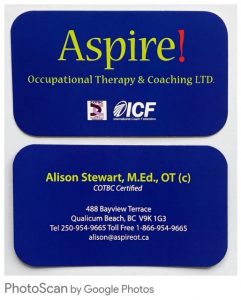


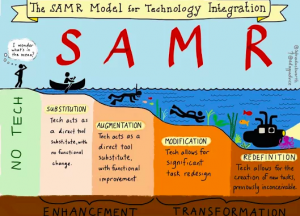
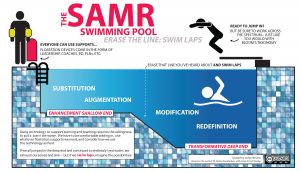
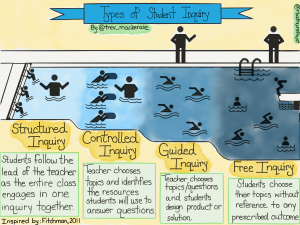

Recent Comments